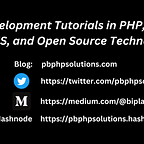How to install package JSON file in node js
Hi friends, In this tutorial you will learn how to install package json file in node js. Before getting started, let us discuss package.json a little bit.
Also read, Node Js hello world program
What is package.json in node js?
The package .json is a file that includes the project name along with all the related files and dependencies or any external package information of a project. You will get all the external node packages used in your project under dependencies after creating package.json.
Also read, How To Read a File in Node JS
Steps to install package JSON file in node js
Step 1:- Open the vs code editor and go to the terminal.
Step 2:- Now, initialize the command as given below and press ENTER.
Step 3:- Next, keep pressing ENTER on the description, entry point, git repository, keywords, etc as shown below.
version: (1.0.0)
description: Node Js Tutorials
entry point: (index.js)
git repository:
keywords:
author: Biplab Sinha
license: (ISC)
About to write to D:\nodejs_tutorials\package.json:
{
“name”: “nodejs_tutorials”,
“version”: “1.0.0”,
“description”: “Node Js Tutorials”,
“scripts”: {
“test”: “Node Js PB php solutions”
},
“author”: “Biplab Sinha”,
“license”: “ISC”
}
Is this OK? (yes)
Now, you can see that a package.json file has been created automatically in your project directory as shown below.
{
"name": "nodejs_tutorials",
"version": "1.0.0",
"description": "Node Js Tutorials",
"main": "index.js",
"scripts": {
"test": "Node Js PB php solutions"
},
"author": "pb",
"license": "ISC",
"dependencies": {
"console-colors": "^1.0.1",
"node-console-colors": "^1.1.5"
}
}Conclusion:- This tutorial will help you to understand the concept. If there is any doubt then please leave a comment below.