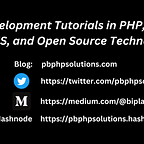How To Calculate Javascript Difference Between Two Dates In Days
In this tutorial, we will learn to calculate the javascript difference between two dates in days. It is often required for web development purposes such as doing calculations on a web page on the fly.
For example:- We have created two date input fields in an HTML file as shown on the image above and the no of days will be shown in the days’ input field.
Also read, Dropdown search box jQuery example with select2.min.js
Illustration of the example to find Javascript difference between two dates
- Declare the date inputs with the id attribute to get the date value from the input field.
- Use the javascript onchange event as a function to get the result while changing the mouse from one field to another field input.
- First we will store the date values in different variables using the document.getElementById() function.
- Also, we will wrap the date values using the new Date() function to create a date object.
- Next, we will get the time difference between two dates using the getTime() function in javascript.
- Finally, we will divide the time difference by the no of milliseconds in a day i.e. (1000360024) in order to get the javascript difference between two dates in days.
Complete Code:-
Download the bootstrap CSS and js files from google and include the path of the files in the href attribute of link tag and src attribute of the script tag respectively.
Also Read, How to auto calculate the sum of input values using Jquery or Javascript
CONCLUSION:- I hope this article will help you to understand easily. If you have any doubt then please leave your comment below.